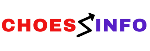In today’s fast-paced world, taking organized and effective notes has become an indispensable skill for professionals and students alike. Whether you’re attending a meeting, brainstorming ideas, or preparing for an exam, the right note-taking app can make a world of difference. These apps not only streamline the process but also offer advanced features like cloud synchronization, collaboration, and multimedia integration to enhance your productivity.
Here’s a roundup of the best note-taking apps tailored for professionals and students looking to stay organized and efficient.

1. Evernote: The All-in-One Organizer
Evernote has long been a favorite among professionals and students for its versatility and robust feature set. Known for its ability to handle everything from quick notes to detailed research projects, Evernote offers a seamless way to stay organized.
Key Features:
- Cross-platform support, syncing notes across devices
- Seamlessly integrates with Google Drive, Outlook, and Slack for enhanced productivity.
- Powerful search functionality, even within handwritten notes
- Options for organizing notes using notebooks, tags, and shortcuts
Why It’s Great:
Evernote is perfect for anyone juggling multiple projects or subjects. Its ability to integrate text, images, audio, and attachments makes it a go-to choice for complex note-taking tasks.
Pro Tip:
Leverage Evernote’s web clipping feature to save articles, research papers, or ideas while browsing the internet.
2. Microsoft OneNote: A Digital Notebook for Everyone
Microsoft OneNote mimics the traditional notebook format but comes packed with digital features. It’s free, user-friendly, and suitable for both personal and professional use.
Key Features:
- Unlimited note-taking with multimedia support
- Hierarchical organization with sections and pages
- Real-time collaboration with team members or classmates
- Handwriting support for stylus users
Why It’s Great:
OneNote is ideal for students and professionals who want a simple yet effective note-taking app. Its integration with other Microsoft Office tools like Word and Excel is a significant advantage.
Pro Tip:
Use the OneNote Web Clipper to capture content from the web directly into your notebooks.
3. Notion: More Than Just Notes
Notion stands out for its versatile all-in-one workspace design, combining note-taking, task management, project tracking, and knowledge organization into a single platform.
Key Features:
- Drag-and-drop interface for creating customized workflows
- Templates for notes, task lists, and calendars
- Real-time collaboration with teams or study groups
- Cloud syncing for access across devices
Why It’s Great:
Notion is perfect for professionals and students who need a multi-purpose app that combines note-taking with productivity tools. Its flexibility allows you to structure your notes exactly how you want.
Pro Tip:
Explore Notion’s community templates to find pre-made setups for class notes, meeting minutes, or project plans.

4. Google Keep: Capture Notes Anytime, Anywhere
For those who prefer simplicity, Google Keep offers a minimalist approach to note-taking. Its sticky-note-style interface is intuitive and great for jotting down quick ideas.
Key Features:
- Color-coded notes for easy categorization
- Voice-to-text functionality for hands-free note-taking
- Integration with Google Workspace apps
- Location-based reminders for tasks
Why It’s Great:
Google Keep is lightweight and easy to use, making it an excellent choice for capturing quick notes or to-do lists. Its integration with Google Drive ensures your notes are always accessible.
Pro Tip:
Use labels and color codes to differentiate between personal, academic, and professional notes.
5. Apple Notes: The Default Powerhouse for Apple Users
Apple Notes comes pre-installed on all Apple devices and offers a surprisingly robust set of features for a default app. It’s ideal for individuals seeking a straightforward and hassle-free option.
Key Features:
- Handwriting recognition and drawing support
- Integration with iCloud for cross-device syncing
- Facilitates easy sharing and collaboration within the Apple ecosystem, perfect for team efforts and group projects.
- Scanning functionality for documents
Why It’s Great:
For Apple users, Apple Notes provides seamless integration with the ecosystem, making it a convenient and powerful tool for note-taking.
Pro Tip:
Use the tagging feature to organize notes by categories for faster retrieval.
6. Obsidian: A Knowledge Management System
Obsidian is a powerful tool for those who prefer a more structured and interconnected note-taking approach. It’s particularly popular among knowledge workers and researchers.
Key Features:
- Markdown-based note-taking for simplicity and flexibility
- Bi-directional linking to connect notes like a wiki
- Plugins and themes for customization
- Offline functionality with local file storage
Why It’s Great:
Obsidian is ideal for building a personal knowledge database or managing complex projects. Its focus on connections and insights makes it stand out from other apps.
Pro Tip:
Use Obsidian’s graph view to visualize how your notes are interconnected.
7. Simplenote: Minimalism at Its Best
Simplenote stays true to its name, delivering a straightforward and distraction-free note-taking experience. It’s great for those who value simplicity over complex features.
Key Features:
- Lightweight app with a clean interface
- Cross-platform syncing for seamless access
- Tracks note changes with a version history feature, allowing you to review and restore previous edits.
- Completely free to use
Why It’s Great:
Simplenote is perfect for users who need a basic yet reliable app for text-based notes. Its straightforward approach makes it an excellent choice for minimalists.
Pro Tip:
Use Simplenote’s tagging feature to keep your notes organized without additional clutter.
Finding the Perfect Note-Taking App for Your Requirements
- Define Your Needs:
Are you looking for a simple app for quick notes, or do you need advanced features for organization and collaboration?
- Consider Platform Compatibility:
Ensure the app works seamlessly across your devices to access notes anytime, anywhere.
- Evaluate Storage and Syncing:
Look for apps that offer cloud syncing to keep your notes secure and accessible.
- Think About Collaboration:
If you often work in teams or study groups, choose an app with robust sharing and real-time editing features.
Final Thoughts
The right note-taking app can significantly boost your productivity and organization, whether you’re a busy professional or a dedicated student. From feature-packed tools like Evernote and Notion to minimalist options like Simplenote, there’s an app for every preference and need.
Start exploring these apps today, and transform the way you capture and organize information. Happy note-taking!