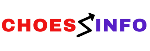Navigating the job market can be challenging, especially when juggling multiple interview schedules. Thankfully, technology has made it easier than ever to stay organized and prepared. With scheduling apps specifically designed to streamline the interview process, job seekers can focus more on preparation and less on logistics. Below, we explore the top five apps for scheduling job interviews, along with tips and pros to make your job search more efficient.
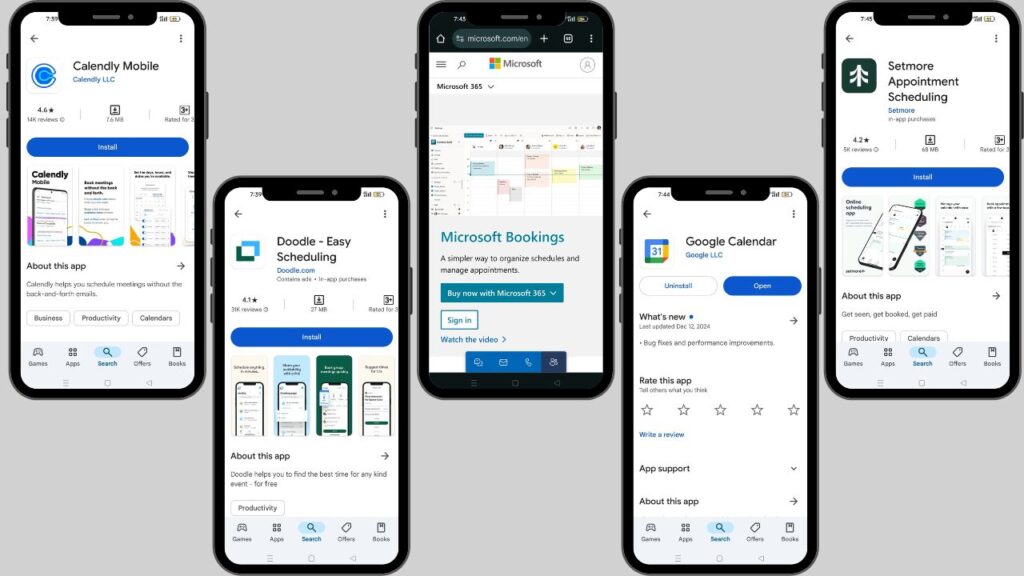
1. Calendly
Calendly ranks among the top choices for scheduling, thanks to its simplicity and efficiency. Its user-friendly interface allows you to sync your calendar, set availability, and let recruiters book interviews without the back-and-forth of emails.
Key Features:
- Syncs with Google, Outlook, and Apple calendars
- Automatic timezone detection
- Customizable meeting types
Pros:
- Eliminates scheduling conflicts
- Streamlines communication with recruiters
- Provides a professional touch to your job search
Tips for Use:
- Set clear availability blocks to avoid overlaps
- Use the custom questions feature to ask recruiters about interview formats
2. Doodle
Doodle simplifies group scheduling, making it a great choice for interviews involving multiple panelists or team members. Its poll-based interface lets everyone involved select a convenient time.
Key Features:
- Group scheduling made easy
- No account required for participants
- Calendar integration
Pros:
- Ideal for complex interview setups
- Saves time coordinating with multiple stakeholders
- Mobile-friendly interface
Tips for Use:
- Use Doodle polls to finalize interview times quickly
- Share links directly with recruiters for seamless communication
3. Microsoft Bookings
Part of the Microsoft 365 suite, Bookings is designed for professional scheduling. It’s especially useful if you’re applying for roles in organizations that already use Microsoft tools.
Key Features:
- Integration with Microsoft Teams and Outlook
- Automatic notifications and reminders
- Customizable scheduling pages
Pros:
- Perfect for corporate environments
- Supports virtual interviews through Teams
- Highly customizable
Tips for Use:
- Leverage automated reminders to stay on track
- Use the notes feature to prepare for each interview
4. Google Calendar
A classic yet powerful tool, Google Calendar offers robust scheduling features for job seekers. Its wide availability and seamless integration with other Google tools make it a favorite.
Key Features:
- Easy event creation and sharing
- Notifications and alerts
- Integration with Gmail and Google Meet
Pros:
- Universal accessibility
- Supports video interviews with Google Meet
- Simple to use and widely accepted
Tips for Use:
- Color-code your calendar to differentiate between interviews and other commitments
- Set reminders 15 minutes before each interview to stay punctual
5. Setmore
Setmore is a versatile scheduling app designed for professionals. It’s particularly helpful for freelancers and remote workers juggling interviews with other commitments.
Key Features:
- Customizable booking pages
- Multiple calendar views
- Integration with Zoom and Teleport
Pros:
- Great for managing multiple job applications
- Allows integration with video conferencing tools
- User-friendly design
Tips for Use:
- Use the analytics feature to track interview trends
- Plan short breaks between interviews to recharge and maintain focus.
Additional Tips for Scheduling Success
Efficient scheduling goes beyond using the right tools. Here are some tips to maximize your chances of acing job interviews:
- Double-Check Timezones: If your interview is with an international company, confirm the timezone to avoid confusion.
- Plan Buffer Periods: Leave gaps between interviews to account for delays or preparation.
- Confirm Details Early: Ensure you know whether the interview is in-person or virtual, and get the necessary links or addresses in advance.
- Stay Organized: Use apps to keep track of interview times, recruiter names, and important notes.
Tips for Choosing the Right App
While all the apps on this list are effective, the right choice depends on your specific needs. Take these key aspects into account when selecting an app:
- Integration: Ensure the app syncs with your preferred calendar.
- Ease of Use: Opt for an app with a simple interface to save time.
- Additional Features: Look for extras like reminders, time zone management, and notification settings.
Why Scheduling Apps Are a Game-Changer
In the fast-paced job market, staying organized is crucial. Scheduling apps offer numerous advantages that simplify the interview process:
- Saves Time: Automating scheduling reduces back-and-forth communication with recruiters.
- Professionalism: Well-coordinated interviews leave a positive impression on employers.
- Flexibility: Apps allow you to adjust schedules effortlessly, even at the last minute.
- Preparedness: Notifications and reminders ensure you’re always ready for interviews.
Final Thoughts
Scheduling job interviews doesn’t have to be a source of stress. With the right apps and strategies, you can streamline the process, stay organized, and focus on impressing potential employers. Whether you’re juggling multiple interviews or preparing for your dream job, these tools will help you manage your time effectively.
Always keep in mind that thorough preparation and strong organizational skills pave the way to success. Explore these apps, apply the tips, and take the next step toward landing your ideal job.
Bonus Insight: The Importance of First Impressions
Did you know that being punctual can significantly impact how you’re perceived during the hiring process? Scheduling apps help you maintain a polished and professional image by ensuring you’re always on time and prepared for interviews. Don’t underestimate the power of first impressions let technology work for you to put your best foot forward.