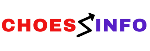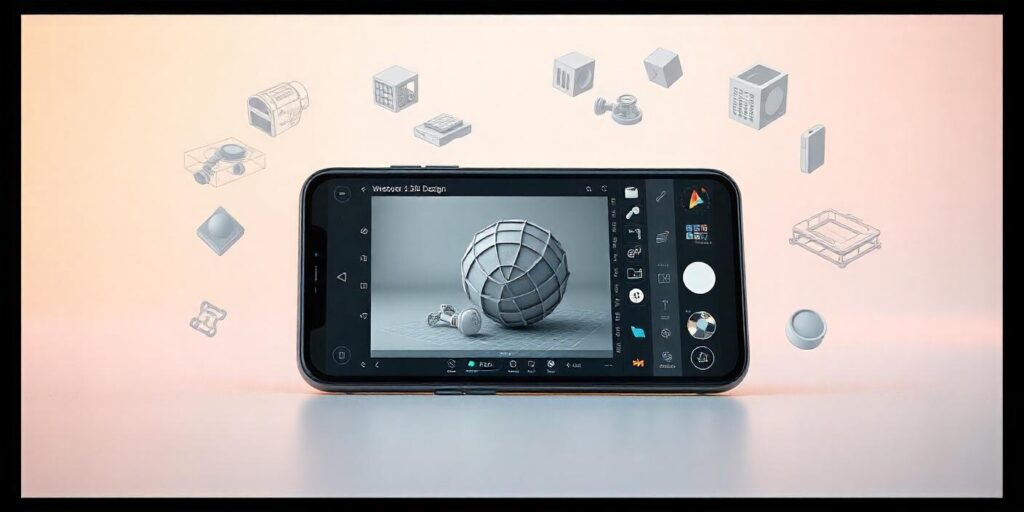
The rise of smartphones and tablets has revolutionized 3D modeling, allowing artists, designers, and hobbyists to create intricate designs on the go. Gone are the days when 3D design was confined to bulky desktop workstations-today, powerful mobile apps empower users to sculpt, prototype, and visualize ideas with just a finger or stylus. Whether you’re a professional designer or a curious beginner, this guide explores the best mobile apps for 3D modeling, their features, and how they can fit into your creative workflow.
The Rise of Mobile 3D Modeling
Mobile 3D modeling apps leverage touchscreens, stylus compatibility (like Apple Pencil or Samsung S Pen), and cloud integration to deliver desktop-like experiences in portable formats. These apps are particularly popular among architects, game developers, and hobbyists who value flexibility. With advancements in processing power and GPU capabilities, even complex tasks like sculpting organic shapes or rendering photorealistic models are now possible on tablets and phones. Below, we break down the top apps redefining mobile 3D design.
1. Shapr3D (iOS/iPadOS)
Shapr3D is a professional-grade CAD (Computer-Aided Design) app designed exclusively for iPads and Apple Pencil users. It combines precision engineering tools with an intuitive interface, making it ideal for industrial designers, engineers, and architects. The app supports parametric modeling, allowing users to create dimension-driven designs such as mechanical parts, product prototypes, or architectural blueprints. Shapr3D’s standout feature is its compatibility with desktop CAD software-it can import and export files in formats like STEP, IGES, and STL, ensuring seamless integration with tools like SolidWorks or AutoCAD. The app offers a free version with limited features, while the Pro subscription ($25/month) unlocks advanced tools like real-time collaboration and 3D printing optimization. For professionals seeking desktop-level accuracy on a tablet, Shapr3D is a game-changer.
2. uMake (iOS/iPadOS)
uMake is a versatile 3D modeling app tailored for iPad users who want to blend freeform creativity with technical precision. It specializes in curve-based modeling, enabling users to draw 2D sketches and convert them into 3D shapes using intuitive gestures. This app is perfect for conceptual design, such as creating product mockups, jewelry, or organic sculptures. uMake’s interface is beginner-friendly, with tutorials and templates to help newcomers grasp concepts like extrusion, lofting, and symmetry. It also supports AR (Augmented Reality) previews, letting you visualize designs in real-world environments. While the free version restricts exports to low-resolution files, the premium subscription ($20/month) provides high-quality STL exports, cloud storage, and advanced editing tools. uMake bridges the gap between artistic freedom and technical design, making it a favorite among concept artists and industrial designers.
3. Nomad Sculpt (iOS/Android)
Nomad Sculpt is a powerhouse for digital sculpting on mobile devices, available on both iOS and Android. Designed for artists who love working with virtual clay, this app offers tools akin to desktop software like ZBrush but optimized for touchscreens. Users can sculpt highly detailed characters, creatures, or organic models using brushes for carving, smoothing, and texturing. Nomad Sculpt supports layers, dynamic topology, and PBR (Physically Based Rendering) materials, allowing for realistic lighting and material effects. It also includes a poseable skeleton system for basic animations. Priced as a one-time purchase ($15-25 depending on platform), it’s a cost-effective alternative to subscription-based apps. For 3D artists and illustrators seeking a portable sculpting studio, Nomad Sculpt delivers exceptional value.
4. AutoCAD Mobile (iOS/Android)
AutoCAD Mobile brings the legacy of AutoCAD’s desktop software to smartphones and tablets, catering to architects, engineers, and construction professionals. The app allows users to view, edit, and create 2D drafts and 3D models on the go, syncing changes automatically with the desktop version via cloud storage. While its 3D modeling tools are less advanced than Shapr3D, AutoCAD Mobile excels in editing existing designs, annotating blueprints, and collaborating with teams in real time. The app is free for personal use with limited storage, while the paid version ($55/month) includes full feature access and industry-specific toolkits. For professionals already embedded in the AutoCAD ecosystem, this app is indispensable for remote work and quick revisions.
5. Tinkercad (iOS/Android)
Owned by Autodesk, Tinkercad is a beginner-friendly app that simplifies 3D modeling for education and hobbyist projects. Its block-based interface lets users drag and drop geometric shapes to construct models, making it ideal for teaching kids STEM concepts or prototyping simple objects like toys or household items. Tinkercad supports basic 3D printing exports (STL/OBJ) and even includes a circuit design module for integrating electronics into models. The app is entirely free, with no ads or hidden costs, and projects are saved to the cloud for easy access across devices. While it lacks advanced tools, Tinkercad’s accessibility and ease of use make it a top choice for educators and DIY enthusiasts.
6. Sculptura (iOS/Android)
Sculptura is a minimalist yet powerful app focused on organic 3D sculpting. Available on both iOS and Android, it offers a distraction-free interface with brushes tailored for shaping, smoothing, and painting virtual models. Unlike Nomad Sculpt, Sculptura emphasizes simplicity, making it suitable for quick sketches or relaxing creative sessions. The app supports multi-resolution sculpting, allowing artists to add fine details without slowing down performance. Finished models can be exported as OBJ files for 3D printing or further editing in desktop software. Priced at a one-time fee of $10, Sculptura is an affordable entry point for beginners exploring digital sculpting.
Choosing the Right Mobile 3D Modeling App
When selecting a mobile app, consider your goals:
- Precision vs. Creativity: Apps like Shapr3D and AutoCAD Mobile prioritize technical accuracy, while Nomad Sculpt and uMake favor artistic expression.
- Budget: Free apps like Tinkercad are great for learning, while professional tools like Shapr3D require subscriptions.
- Device Compatibility: Ensure the app works with your device’s OS and stylus (e.g., Apple Pencil for iPad apps).
- Workflow Integration: Check if the app exports files compatible with your desktop software or 3D printer.
The Future of Mobile 3D Design
As mobile hardware advances, expect apps to incorporate AI-driven tools, AR/VR collaboration, and real-time rendering. For instance, apps like Adobe Aero are already blending 3D design with AR experiences, while cloud platforms enable teams to co-edit models across continents.
Conclusion
Mobile 3D modeling apps have democratized design, letting anyone with a smartphone or tablet turn ideas into tangible models. Whether you’re sculpting a character on Nomad Sculpt during your commute or fine-tuning an engineering prototype in Shapr3D, these apps offer unparalleled flexibility. Start with free options like Tinkercad to learn the basics, then graduate to professional tools as your skills grow. With mobile technology evolving rapidly, the line between desktop and mobile 3D design will continue to blur-ushering in a new era of creativity on the go.