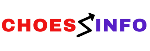Creating a stunning presentation is more than just adding slides and text; it’s about storytelling, engaging visuals, and a seamless flow that captures your audience’s attention. Whether you’re a student, a professional, or a business owner, having the right presentation maker can elevate your content and leave a lasting impression. If you’ve ever asked yourself, “What is the best app to make presentations?” the best tools on the market right now will be introduced to you in this guide.
1. Microsoft PowerPoint – The Classic Standard
Microsoft PowerPoint has been a leader in the presentation creator industry for decades. It’s a powerhouse when it comes to creating professional presentations with animations, transitions, and multimedia support.
Why Choose Microsoft PowerPoint?
- An extensive collection of design tools and templates.
- Advanced customization with animations and slide transitions.
- Collaboration features for real-time editing.
- Integration with other Microsoft 365 apps.
- Works offline and online for flexibility.
- User-friendly interface with a variety of customization options.
You can easily get PowerPoint download via Microsoft’s official website or through an Office 365 subscription.
2. Beautiful.ai – The AI-Powered Presentation Maker
For those who want a smart and intuitive tool, Beautiful.ai is a fantastic AI presentation maker that uses artificial intelligence to automatically design slides with a sleek and modern aesthetic.
Why Choose Beautiful.ai?
- AI-driven slide formatting for a polished look.
- Smart layouts that adjust dynamically as you add content.
- Time-saving automation for professional designs.
- Perfect for individuals and teams looking for a modern presentation tool.
- Built-in design rules ensure consistency and visual appeal.
In case you’re wondering “How can i make my presentation prettier?” then this AI-powered presentation creator is a incredible choice.
3. Canva – The Best for Visual Appeal
Canva is known for its user-friendly design interface, making it easy for anyone to create beautiful PowerPoint slides or other visual content.
Why Choose Canva?
- Drag-and-drop interface with thousands of templates.
- Extensive media library with free and premium graphics.
- Collaboration tools for team projects.
- Export options including PPT, PDF, and images.
- Available for web and mobile use, making it convenient for on-the-go editing.
Canva is an excellent online PPT maker that allows you to build visually stunning slides effortlessly.
4. Google Slides – Best for Collaboration
Google Slides is a cloud-based presentation maker that offers seamless collaboration. It’s free, easy to use, and integrates with Google Drive for automatic saving and sharing.
Why Choose Google Slides?
- Free to use with a Google account.
- Real-time collaboration with comments and suggestions.
- Accessible from any tool with a web connection.
- Works well with Microsoft PowerPoint files.
- Auto-save feature prevents data loss.
5. Prezi – Best for Dynamic Presentations
If you’re looking to break away from traditional slide-based presentations, Prezi offers a unique zooming interface that keeps your audience engaged.
Why Choose Prezi?
- Non-linear presentation style with a zooming effect.
- Engaging animations and storytelling features.
- Cloud-based access and collaboration tools.
- Great for educators, marketers, and presenters who want a fresh approach.
- Interactive elements make presentations more engaging.
6. Pitch – Best for Startups & Teams
Pitch is a modern presentation creator designed for startups, agencies, and businesses that need a professional yet easy-to-use tool for pitching ideas and reports.
Why Choose Pitch?
- Sleek, business-oriented templates.
- Easy collaboration and team editing features.
- Advanced design tools for polished presentations.
- Integration with Slack and other productivity apps.
- AI-powered layout suggestions for stunning visuals.
7. Zoho Show – Best for Business Professionals
Zoho Show is an alternative to Microsoft PowerPoint, offering a robust suite of tools with a focus on professional presentations.
Why Choose Zoho Show?
- Cloud-based access with offline functionality.
- A variety of professional templates and slide elements.
- Integration with Zoho Suite and other business tools.
- Custom animations and media embedding options.
- Supports real-time collaboration and sharing.
8. Slidebean – AI-Driven Business Presentations
Slidebean is another excellent AI presentation maker designed for startups, businesses, and professionals who want quick and polished presentations.
Why Choose Slidebean?
- AI-powered design for stunning slides.
- Business-focused templates for pitching and reporting.
- Automatic formatting and layout adjustments.
- Data visualization tools for infographics and charts.
- AI-generated slide content to enhance presentations.
9. Visme – Best for Infographics and Data Visualization
Visme is a versatile presentation maker that excels in creating visually compelling slides, infographics, and reports.
Why Choose Visme?
- Pre-designed themes for consistency.
- Drag-and-drop builder with professional-grade design options.
- Library of icons, charts, and infographics.
- Interactive elements for engaging presentations.
- Ability to create engaging animated slides.
How to Make a Beautiful Presentation?
No matter which PowerPoint maker or slides AI tool you choose, here are some key tips to enhance your presentation:
- Keep it Simple – Avoid cluttered slides and stick to clean, minimal designs.
- Use High-Quality Images – Choose visuals that complement your message.
- Stick to a Consistent Theme – Maintain uniform colors, fonts, and styles.
- Engage Your Audience – Add animations, transitions, and storytelling elements.
- Practice & Rehearse – The best presentation tool is still a confident speaker!
- Use Data Wisely – Charts and graphs should be easy to read and visually appealing.
- Incorporate AI Features – Many modern presentation tools use AI to enhance design, so take advantage of them.
Conclusion
Choosing the right AI presentation maker or PowerPoint AI tool depends on your needs. If you need a classic, feature-rich solution, Microsoft PowerPoint remains unbeatable. For AI-driven automation, Beautiful.ai and Slidebean are top contenders. If visual appeal is your priority, Canva and Prezi offer unique approaches. Collaboration? Google Slides and Pitch are great choices.
No matter which presentation maker you choose, leveraging the right design principles will ensure your slides look professional, engaging, and stunning. Try these tools and transform the way you present your ideas today!