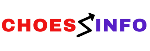In today’s fast-paced digital world, creativity and organization go hand in hand. Whether you’re brainstorming ideas for your next project, solving complex problems, or organizing your thoughts, mind mapping can help unleash your creative potential. But what exactly is mind mapping, and which apps should you use to make the most of this technique? This article answers questions like, “What is the best app to make a mind map?” and “Which software is best for mind mapping free?” at the same time as diving into the tools and strategies to enhance innovative thinking.
What is Mind Mapping?
Mind mapping is a visual brainstorming tool that allows you to represent ideas, tasks, or concepts in a hierarchical, tree-like structure. By placing a central idea at the core and branching out into related topics, mind maps provide clarity, structure, and an effective way to organize thoughts. Whether you’re a student, creative professional, or business strategist, this method can amplify your problem-solving abilities and creative thinking skills.
How Do You Create a Creativity Mind Map?
Creating a creativity mind map is simple and intuitive:
- Start with a Central Idea: Identify the main topic or goal you want to explore. Write it in the center of your workspace, whether physical or digital.
- Add Branches: Think of related subtopics or categories that connect to your central idea. Draw lines or branches extending outward.
- Incorporate Details: Expand each branch with keywords, images, or concepts to provide deeper insights.
- Use Colors and Icons: Highlight connections, emphasize important ideas, and make your map visually appealing by using different colors and symbols.
- Review and Iterate: Regularly revisit your mind map to refine and expand your ideas as necessary.
Key Features to Look for in Mind Mapping Apps
When choosing the best mind mapping software, consider the following features:
- User-Friendly Interface: The app should be easy to navigate and intuitive.
- Customization Options: Tools like colors, shapes, and layout styles allow for personalized maps.
- Collaboration Capabilities: Real-time collaboration features are ideal for teams.
- Cross-Platform Access: Ensure compatibility with mobile, desktop, and web platforms.
- Export and Sharing Options: Formats like PNG, PDF, or integration with other software add flexibility.
The Best Mind Mapping Apps for Creative Thinking
Here’s a curated list of top apps to meet your mind mapping needs, whether you’re looking for free tools or professional-grade software.
1. MindMeister
- Best For: Team brainstorming and collaborative projects.
- Features: Cloud-based, real-time collaboration, easy sharing options.
- Why Use It?: Ideal for remote teams and group creativity sessions.
2. XMind
- Best For: Professionals and project planning.
- Features: Pre-designed templates, presentation mode, and creative layouts.
- Why Use It?: Its polished interface is perfect for detailed, professional work.
3. Miro
- Best For: Infinite brainstorming and team collaboration.
- Features: Unlimited canvas, built-in templates, integration with popular tools.
- Why Use It?: Great for remote teams tackling large-scale projects.
4. Coggle
- Best For: Simple, quick mind mapping.
- Features: Drag-and-drop functionality, user-friendly interface, and free version.
- Why Use It?: Excellent for beginners who want to create basic mind maps effortlessly.
5. SimpleMind
- Best For: Offline users and solo projects.
- Features: hierarchical organization, offline functionality, and cross-platform access.
- Why Use It?: Perfect for users who need an intuitive, distraction-free experience.
Which is a creative thinking and mind mapping software program?
For creative thinking and mind mapping, XMind stands out as a powerful program. Its versatility and professional features, like brainstorming modes and creative layouts, make it an ideal choice for both solo creators and teams. Other strong contenders like Miro and MindMeister excel in collaborative environments, providing tools tailored to group brainstorming and innovation.
Which Software is Best for Free Mind Mapping?
For free mind mapping, apps like Coggle and SimpleMind are excellent options. Coggle offers a straightforward interface and real-time collaboration, while SimpleMind focuses on simplicity and offline functionality. Additionally, MindMeister provides a free tier with limited maps, making it a solid choice for casual users.
Free vs. Paid Mind Mapping Apps
- Free Tools: Apps like Coggle and SimpleMind are best for beginners or individuals with basic requirements. They offer essential features without additional costs.
- Paid Tools: Advanced users and professionals can benefit from paid options like XMind or Miro, which provide advanced functionality, templates, and integrations.
Tips for Choosing the Right App
- Define Your Needs: Are you working solo or with a team? Is offline access important?
- Test Free Trials: Many paid apps offer trial periods to explore features.
- Check Integration Options: Ensure compatibility with tools you already use (e.g., Google Drive, Slack).
- Consider the Platform: Some apps are mobile-first, while others excel on desktops.
Conclusion
Mind mapping is a powerful tool for boosting creative thinking and organizing ideas. Whether you’re looking for a free app like Coggle or a professional-grade tool like XMind, there’s something for everyone. Start experimenting with these apps to discover how they can revolutionize your brainstorming process and unlock your full creative potential. let your thoughts flow and watch them come to lifestyles!